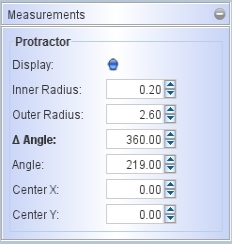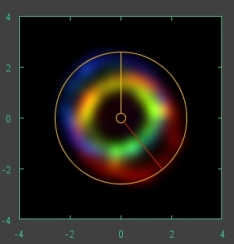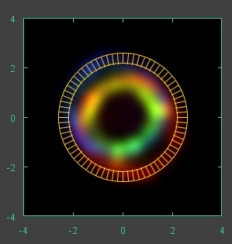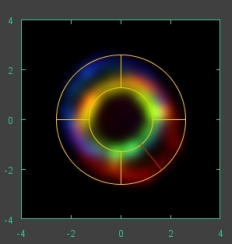This protractor-like tool allows you to measure angles, distances and positions in your model or observed images.
The parameters are controled from the "Measurements" panel. By default the protractor is switched off and can be displayed by selecting the "Display" button. The protractor basically consists of two concentric circles and angular division lines between them. The radii of the two circles are the "Inner Radius" and "Outer Radius". The Delta Angle subdivides the ring that is formed by the two circles into angular intervals of Delta Angle in degrees. A Delta Angle = 90 means that the ring is divided into 4 equal parts.
In addition to these subdivisions, which can be as small as the pixel resolution allows, there is a red line, that measures the position angle labeled "Angel" to the vertical direction.
The values of "Center X" and "Center Y" are the displacement from the center of the display.
Distances are measured in whatever units are displayed in the view.
To apply the protractor on an observed image, load the image using the "observed image" button  and make it visible dragging the right mouse button from left to right.
and make it visible dragging the right mouse button from left to right.